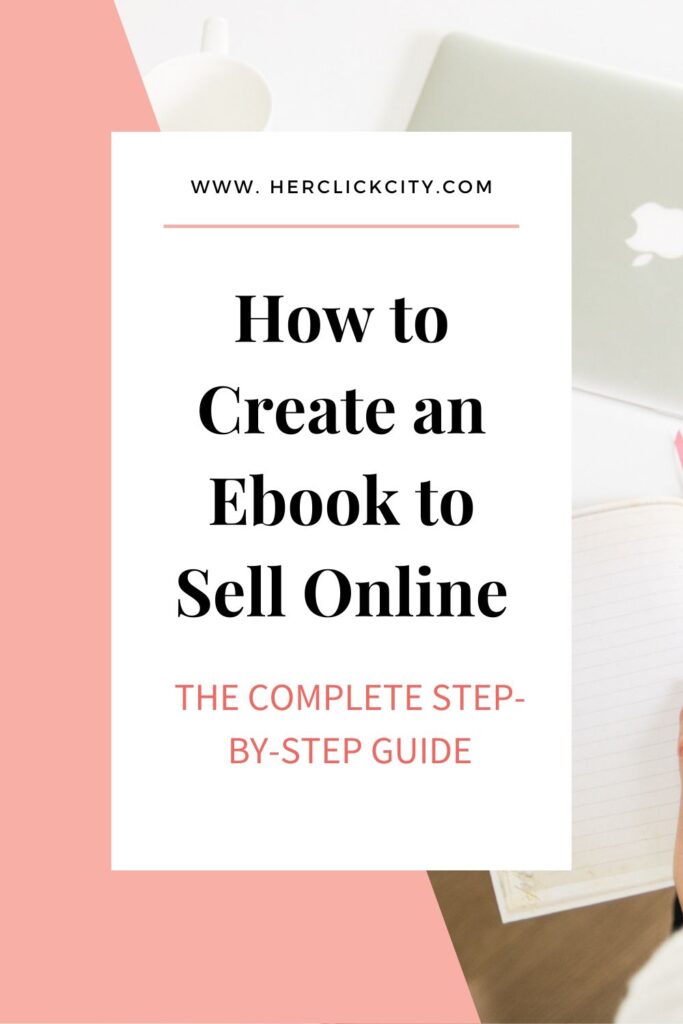Ebooks are one of the most popular online products today. The global ebook market is estimated to be over $30 billion and growing.
Creating and selling your own ebook can be a great way to establish yourself as an expert in your field, earn passive income, and expand your audience. Plus, an ebook is one of the fastest digital products you can create.
But knowing how to actually create a professional, high-quality ebook that people will want to buy can be confusing, especially if you’ve never done it before.
In this complete guide, I’ll walk you through the entire process of how to create an ebook to sell, step-by-step. You’ll learn how to choose the right topic, create an outline, write compelling content, format and design your ebook, and get it ready for launch.
Whether you want to generate a new stream of passive revenue, boost your professional credentials, or grow your business, this guide will teach you everything you need to know to create a polished, professional ebook that readers will be excited to purchase and download.
So if you’re ready to turn your knowledge and expertise into an ebook that sells, let’s get started!
Why sell Ebooks
Ebooks are one of the most versatile products you can create to complement your core offers and grow your business. Here are some of the key benefits of adding ebooks to your suite of offers:
Easy to create
Ebooks are quick and easy to create, compared to some other types of digital products such as online courses and video trainings.
Easy upsell for new leads
Ebooks make excellent tripwires or upsells for people who are new to your world. For example, if a person signs up for a free checklist or cheatsheet, you can upsell them an ebook as a logical next-step purchase.
Great way to validate your ideas
Before going all out to create an elaborate course or high-ticket coaching program, you could start by launching an ebook to see if people are interested in paying to learn that subject.
Showcase Your Expertise
Creating an ebook establishes you as an authority on a topic. Prospects more readily buy from experts, so show off your knowledge.
Diversify Your Revenue Streams
Rather than relying solely on one flagship offer like a service or a course, ebooks provide an extra income stream. Multiple products create sustainability.
Earn passive income
Ebooks can bring you a steady stream of passive income if you list them in an online marketplace like Etsy, or add them to a high-converting sales funnel.
Feed Your Funnel
Ebooks are great as low-ticket offers. You can fill your funnel with high-quality leads by running ads to an inexpensive ebook offer.
Cater to Different Learning Styles
Some customers prefer consuming information via ebooks rather than video courses. Offering an ebook alternative caters to their learning preference.
Brainstorm Ideas
Identify Your Audience and Their Problems
The first step in generating winning ebook ideas is to get very clear on who your target audience is. Who are you creating this ebook for?
If you already have an ideal client, consider the different stages that they could be on their journey, and decide which stage your ebook is for. For instance, if your target audience consists of young mothers, your ebook could be directed at expecting moms, moms of newborns, toddler moms etc. If your target audience are nonprofit owners, your ebook could be directed at someone who is in the planning stage, fundraising stage, project implementation stage, etc.
Throughout your research and creation process, use your target reader as a guiding compass to point you toward the right topics and angles. Write in a way that speaks directly to their needs.
Research Their Challenges and Pain Points
Once you’ve decided who you’re writing for, dive deep into learning their biggest challenges, pain points, and problems. These insights are ebook gold because they reveal exactly what your readers most want solutions for.
Spend time gathering intel from multiple sources to uncover what keeps your audience up at night. Look for frustrations they vent about and goals they aspire to reach but struggle with. Their pain can become your purpose.
Use surveys, interviews, and support tickets if you already serve this audience to mine for pain points. Or simply observe them discussing their issues in forums, Facebook groups, and other social media platforms. Their candid conversations will tell you everything you need to know.
Browse Facebook Groups and Forums
Speaking of which, one fantastic place to uncover ebook ideas is right inside your audience’s own online discussions. Join relevant Facebook groups and forum discussions.
Get familiar with the types of questions commonly asked and the challenges everyone is looking for help with. Make note of the topics coming up over and over again. These signal issues people urgently want answers to.
Also look for gaps – valid questions that don’t receive solutions or get vague responses indicating a knowledge deficiency. Those present prime opportunities for you to step in as the expert.
Do Keyword Research
Keyword research is another free way to discover high-demand topics your audience is actively searching for solutions around.
Use Google’s Keyword Planner or other tools to find keywords related to your niche with good search volume. Look for specific questions and phrases versus general topics. This indicates intent.
“How to start a podcast” is far better than just “podcasting”. The more zeroed-in the keyword, the better. It means people want real, tactical help with that issue.
Learn more about keyword research here
Research Your Competitors
Next, find out what other players in your space already offer. Browse through their websites and see what topics they cover in their ebooks, courses, blog posts and so on.
Make notes on overcrowded topics as well as areas with sparse solutions. Look for unmet needs you can uniquely satisfy or underserved angles you can expand on more fully.
Your competitors’ deficiencies become your opportunities. See what people complain is missing or inadequate in existing resources and swoop in to provide that missing piece.
Send Out a Survey
Don’t just try to guess what your audience wants. Go straight to the source and survey them directly. SurveyMonkey, Typeform, and Google Forms make it easy to create online surveys and polls.
Offer an incentive like a discount code or sample content in exchange for response. Be sure to include open-ended questions to uncover specific issues they face.
You can even show them a list of possible topics you’re considering and have them vote on which ones appeal to them most.
Host an Ask Me Anything Session
Similarly, hosting a live Q&A session is a stellar way to get topic ideas right from your audience in real time. Publicize the event and invite them to ask you anything.
Pay close attention to the most frequently asked questions during the session. Those are the pressing pain points on people’s minds.
Having them ask questions directly saves you from guessing and reveals exactly what they want to learn from you.
Compile Your List
Finally, gather all your research findings into one master list of potential ebook topic ideas. Look for overlapping themes and clear winners that came up repeatedly across different channels.
From here you can start narrowing down to find that one perfect sweet spot topic that offers value, satisfies demand, and sets you apart.
Choose a Topic
Narrow Down Your List
Now it’s time to pare down your master list of ideas by gradually eliminating options.
First remove any topics you simply don’t have in-depth knowledge of or lived experience with. You want subjects you can delve into authoritatively.
Also cross off topics that are too vague or overly broad. Choose focused, specific problems you can comprehensively solve versus sprawling general overviews. For instance, if you’re a weight loss coach, don’t write a “weight loss” book. Go more micro with a topic like “Intermittent fasting for weight loss”
Finally, ditch any ideas that don’t excite you. Find topics that light you up so you’ll enjoy the writing process.
Once you’ve narrowed the list, select your top 2-3 targeted, specific topic options with real reader demand that you can own and stand out with.
Ask Your Audience to Choose
If you’re still on the fence between a few options, go straight to your audience and have them vote on their top pick.
You can do this via social media polls or email surveys. Share a brief description of each possible topic and have them select the one they’d be most excited to learn about.
This allows your readers to tell you directly what they want most. It takes the guesswork out and lets real market demand guide your decision.
Create an Outline
List Your Chapters
Now that your topic is decided, it’s time to map out your ebook by creating a complete chapter outline.
Start by listing out the 5-8 major points or steps you’ll need to cover in your book. These will become your chapter titles.
For example, your chapter topics may follow a natural progression like: 1) Why this problem happens 2) How it negatively impacts you 3) The step-by-step solution 4) Troubleshooting common issues 5) Maintaining your solution long-term
Expand with Subpoints
Under each chapter title, make a bulleted list of 4-7 supporting details, examples, and subsections to cover.
This gives you a working table of contents with all the key areas you need to address fleshed out. Outlining first gives you structure before you start writing.
Review and Refine
Now examine your outline for gaps. Are you missing any critical points? Do you need to adjust the sequence?
Strengthen thin spots by adding more substance. Cut repetitive or unnecessary fluff. Refine until you have a solid foundation for writing a cohesive book.
Make sure your chapters progress in a logical order. Rearrange as needed so each section builds on the last for a smooth learning experience.
With your well-constructed outline as a guide, you’re ready to begin creating compelling content!
Create the Content
Write Chapter By Chapter
With your outline complete, it’s time to write the actual content.
Don’t try to write the entire book in one go. Tackle it one chapter at a time for a less overwhelming process.
Following your outline, flesh out each chapter fully by transforming the key points into paragraphs with depth and explanation.
Develop each subpoint into a cohesive written section that brings real value to the reader.
Remember, people have shorter attention spans now, so nobody expects you to write a 200-page book on one topic, so there’s no need to fill your book with fluff and unnecessary information. Keep it concise and valuable.
Write Strong Intros and Conclusions
Every book needs a compelling introduction to orient the reader and set expectations. Briefly explain the problem, your unique approach, and the transformation readers can expect.
Each chapter also needs a short intro that sums up what’s covered and why it matters.
Likewise, end the overall book and each chapter with a conclusion reiterating key takeaways and looking ahead.
Insert Visuals and Callouts
Break up chunks of text with relevant visuals like photos, charts, illustrations, examples, case studies, and quotes.
Use callout elements like tips, warnings, key statistics, and anecdotes in sidebars to highlight crucial information.
These add important context and reinforcement while keeping readers engaged with your content.
Edit Thoroughly
With your first draft done, start the editing process to refine your work.
Tighten up wordiness. Check for unclear passages and smooth out anything disjointed. Use software like Grammarly to perfect the book’s grammar, tone, and flow.
Read your ebook end-to-end and verify that it all comes together cohesively. Fill in any gaps. Delete redundancies.
Polish your content until it flows logically, provides immense value, and achieves your purpose for readers.
Name Your Ebook
Brainstorm Impactful Titles
Don’t rush the title – a strategic name can make all the difference. Start by brainstorming a longer list of possible options.
Consider adding power words that speak to the transformation your book provides readers. For example, titles with words like “master”, “simplify”, “Win”.
Incorporate keywords related to your niche and topic so your title resonates with searchers. But make readability a priority over cramming in keywords.
Test Titles with Readers
Once you’ve narrowed it down to a few title contenders, test them with your audience to get direct input.
Share the options and have people vote for their favorite. You can also show the title options along with the book cover and ask which most compels them to click.
This real data helps ensure you select the title with the widest appeal and stopping power for your market.
Select Your Winning Title
Lean towards the option that immediately communicates the value your book provides readers. A title people intuitively “get” will serve your ebook well.
Choose something compelling yet straightforward. You want clarity on what readers can expect by picking up your book.
Design Your Ebook
Transform your raw content into a professional-looking ebook by designing it in software like Canva, or Adobe InDesign
Choose a Template
Browse ebook template options to find one that aligns with your brand style and visual needs. You can also shop for templates from other creators in your niche. Or hire a graphic designer to create a custom layout for you.
Insert Your Content
Bring your ebook to life by adding your written content into the template you chose.
Copy and paste each chapter into the appropriate pages and format the fonts, paragraphs, and visual elements to fit cleanly.
You may need to adjust or condense some text so everything is readable.
Ensure Brand Consistency
Use consistent fonts, colors, layouts, and visual styling across all pages and chapters. This creates cohesion.
Insert branded elements like your logo and color palette so your ebook visually matches your other products and website.
Include Easy Navigation
Make your ebook easier to use by adding clickable tables of contents, numbered pages, previous/next buttons, and other navigational aids.
This empowers your readers to move smoothly between sections and find what they need fast.
Format and Upload Files
Export Your Final Files
When your ebook design is complete, export the files from your design software in digital formats for distribution:
- PDF for the most universal access across devices
- ePub files for e-readers
- Mobi files specifically for Kindle
You don’t need to publish your ebook in all three file formats. Figure out how your target audience prefers to access their ebooks and save your books in that format.
Double Check Quality
Carefully review each exported file to confirm:
- All text and images appear correctly
- Formatting translated properly
- Hyperlinks, menus, and navigation work
Fix any issues that arose during export before moving forward.
Upload Your Ebook to your Preferred Platforms
Finally, upload your polished ebook files to all the platforms where readers will access it. Examples of platforms for delivering your ebooks include:
- Your website via ecommerce platforms like WooCommerce or Shopify
- Email autoresponder for auto-delivery
- Payment processor like Gumroad
- Online retailers like Amazon or Google Play
- Online Marketplaces like Etsy
Now your ebook is primed for access and sales!
Set a Price
Research Comparable Pricing
The next thing you want to do is set a fair and profitable price for your ebook. Start by researching what similar books in your niche sell for.
Check Amazon, and browse your competitors’ shops to get a sense of the typical price range readers expect for your type of content.
Aim for consistent pricing – don’t underprice or overprice drastically compared to alternatives, unless you have a good reason to.
Consider Your Costs and Value
Factor in your production time, effort, and costs. Base your price on the immense value your book provides readers, not just to cover expenses.
For example, if your book saves readers $1000 in costly trial and error, don’t be afraid to price at $97 or beyond.
Offer an Introductory Discount
When launching a new ebook, temporarily pricing it at a deep discount helps generate initial sales momentum.
Once you have reviews and social proof, gradually raise it to its full price. Just be transparent about the price increase.
Having a higher ongoing price better reflects the value of your premium content while still making it accessible to early adopters.
Create a Sales Page
Now that your ebook is ready for sale, you’ll have to create a high-converting sales page that converts browsers to buyers. You could start with a simple checkout page, and then create a detailed sales page after your offer has been validated with sales and reviews.
Write Compelling Sales Copy
Your sales page copy should be persuasive, speaking directly to your ideal reader and their needs.
Follow proven formulas used by expert copywriters like before/after scenarios, pain/agitate/solve, or AIDA (attention, interest, desire, action).
Focus on crafting a compelling storyline and emphasize the tangible benefits readers will get from your ebook. Make it about their transformation.
If you’re not sure where to start, consider using pre-made sales page copy templates. Just plug in your own unique details and you’ll be ready to go.
Design for Conversions
Choose an ebook sales page template or layout designed specifically to convert readers.
Elements like video sales letters, testimonials, trust badges, limited-time offers, and clear CTAs boost conversions.
Format your copy in scannable sections with bolded subheads, short paragraphs, and bullets to facilitate reading.
Again, sales page design templates could make this process quicker and easier for you. Shop templates that are created specifically for your sales page platform (eg Elementor, ThriveCart, Kajabi, LeadPages, etc)
Insert Branding and Credibility Builders
Include your logo, brand colors/fonts, author bio, headshot, and customer testimonials to build familiarity and trust.
You can also proactively handle customer objections by including an FAQ section that answers any common questions they might have.
Review and Polish
Check carefully for any errors, inconsistencies, or areas needing improvement in your page copy and design before publishing live.
Run your page by a sample of target readers and ask what information is missing that they’d need to make a purchase decision.
Refine until your page persuasively informs readers and makes it an obvious choice to buy your ebook.
Set Up Purchase Delivery
Create a Thank You Page
After customers purchase, send them to an automated thank-you page acknowledging their order.
You may include a link that provides instant access to their ebook download, but it’s preferable to direct them to check their inbox for an email with the download link. This will help you boost your open rates, an important metric for email marketing.
Your thank-you page should also invite them to take a few other actions such as:
- Follow you on social media
- Book a call
- Claim a bonus offer
- Sign up for a webinar, etc
Set Up Confirmation Email
In addition to the instant thank-you page, set up a confirmation email to be automatically sent to buyers through your email autoresponder.
Reiterate the download instructions and link in this email, in case they missed it the first time. Bonus materials can be delivered here as well.
Automate the Process
Connect your payment processor and autoresponder so that payments smoothly trigger the thank-you page and delivery email.
You can achieve this with integration software like Zapier or Pabbly Connect, but it’s even better to choose software that integrate directly with each other so that you don’t incur extra costs and technicalities in your setup.
Test the entire checkout process extensively to catch any errors before launch. All automation kinks must be worked out.
Review and Confirm Success
Have a few people make test purchases of your ebook and confirm that they:
- Were redirected to the thank-you page
- Received the follow-up confirmation email
- Accessed the ebook successfully
Launch and Promote
After setting up your sales process, the next step is to drive buyers to your sales page with a launch event. There are many different strategies you can explore for launching and selling your book.
Choose a Launch Strategy
Maximize exposure by planning your launch around an event, or promotion like:
- A flash sale with a special discounted price
- A free challenge or webinar focused on the book’s topic
- An affiliate promo with rewards for referrals
- A book bundle or online summit
This concentrates attention and buzz around your launch date.
Create Marketing Assets
Design graphics and mockups of your ebook cover to start hyping its release on social media.
Write emails, create ads, record promo videos – develop all the marketing pieces you’ll need to promote effectively.
Remember, you don’t have to do any of these from scratch. Speed up the process with templates.
Schedule and Test Everything
Plan your launch calendar and cue up announcements, ads, and promotions on the platforms you use. Space them for maximum impact.
Test all your marketing integrations thoroughly ahead of time so that links, funnels, and promotions operate smoothly.
Execute a Successful Launch
When launch day arrives, blanket your audience with reminders across all channels. Share affiliate links widely and offer time-limited purchase incentives.
Leverage collaborations, guest content, interviews, and ads to expand your reach. Make a splash!
Found this post useful? Click to pin your favorite images!
Pinning only takes a moment but helps me tremendously. Pin any images you find useful for later. I’d really appreciate it!